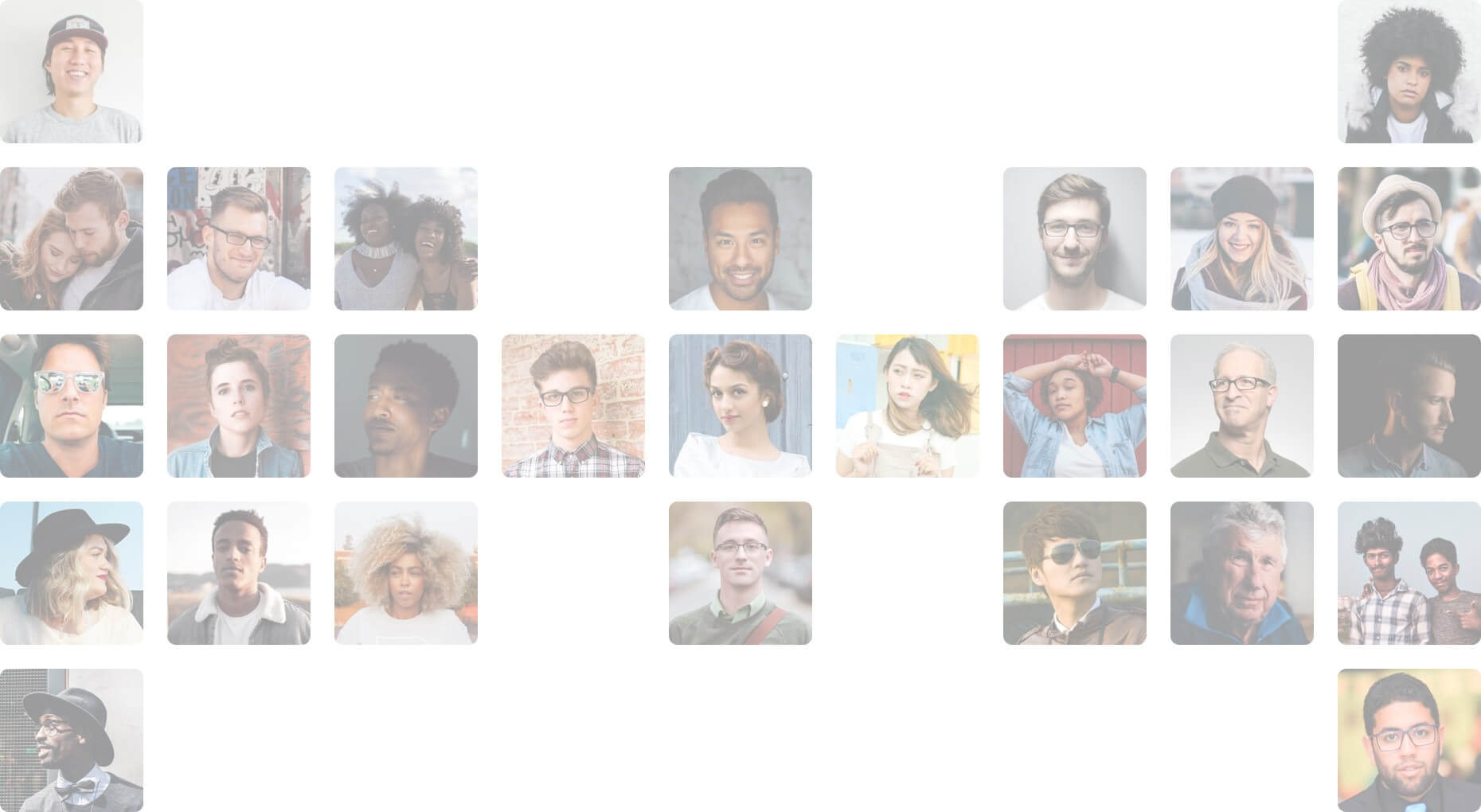Technical Issue
-
Technical Issue
Hi fellow learners! I used to watch the videos in 1.5 speed while I read the script. It helps me to learn by listening at the pace of my reading. However, I logged in today and noticed I can no longer adjust the speed of the videos. Anyone else experiencing this?
The discussion ‘Technical Issue’ is closed to new replies.